|
Composite connections spans more than two components and may
have physical connection material. Good examples are bolted and clamped
connections. For efficiency the components involved in the composite connection
are labeled in a grouped manner. The user can select if the group is to be
displayed in a single or multiple labels. In the example below, the Single
Label grouping is on the left and the Individual Cell grouping is on the right:


Likewise, when using circular type cells for part labels, it
would like the images below with the Single Label grouping on the left:
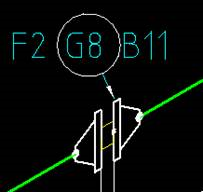

Even when separate labels are used, only one leader is present.
When using the label move tool, the labels are seen as a group.
|
